By 2022, 85% of large enterprises had implemented Robotic Process Automation (RPA), drawn in by its promise to reduce costs and improve efficiency. Businesses expect automation to streamline workflows, eliminate errors and boost productivity. Yet, despite investing over $250,000 in RPA tools, many initiatives falter within months. This raises a critical question: why do so many RPA projects fail?
RPA has emerged as a leading solution for automating business processes, offering the promise of streamlined operations and reduced manual effort. However, high failure rates persist, often stemming from inadequate implementation strategies, insufficient testing and challenges related to scalability.
In this article, we will delve into the primary reasons behind RPA failures and outline strategies to ensure successful deployment. If your RPA initiatives are not yielding the desired results, read on to discover actionable solutions. (source)
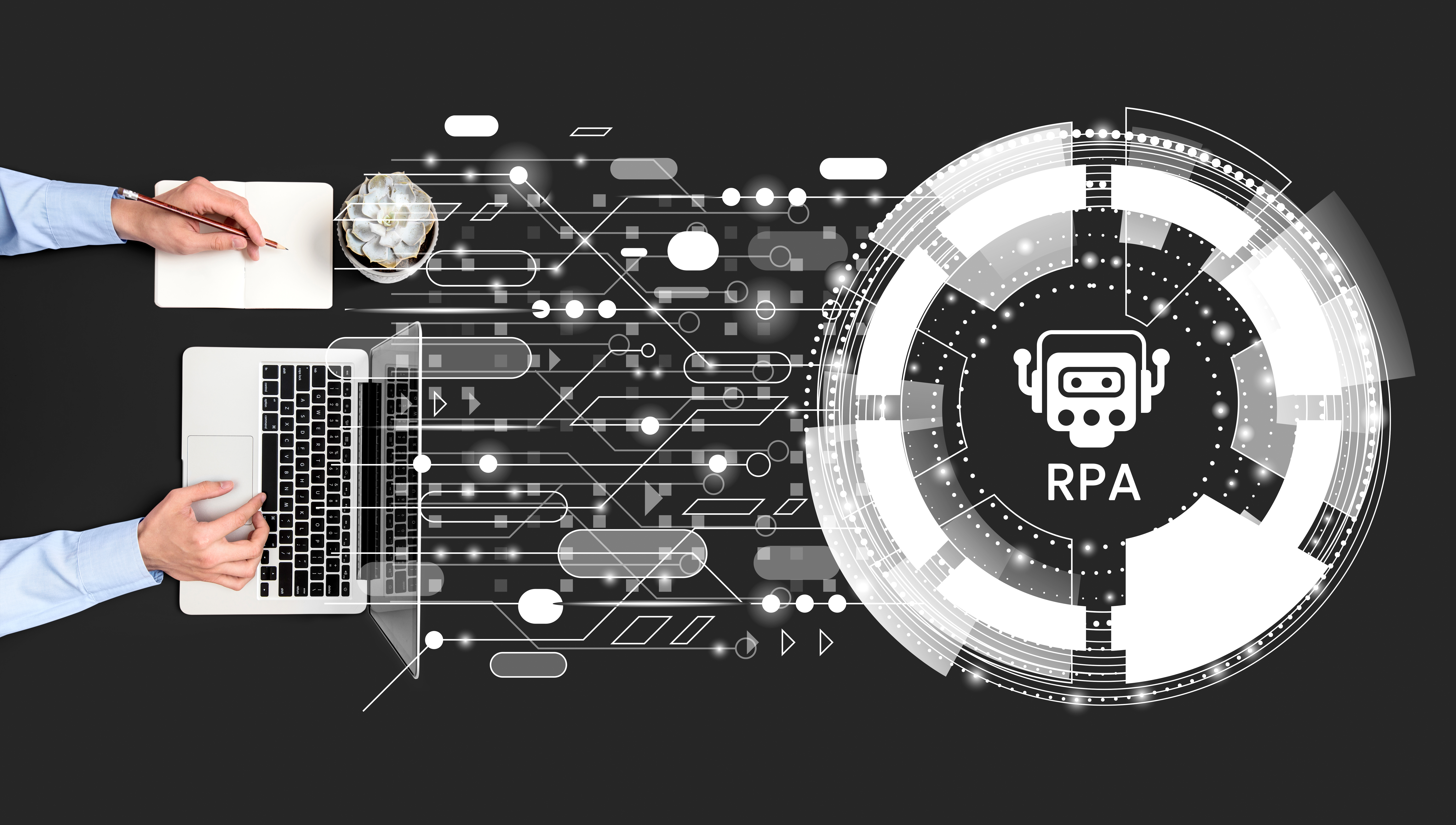
Table of Contents
The harsh reality of RPA failures
Why companies invest in RPA
Organisations are drawn to RPA with the expectation of reducing manual workloads, minimising human errors and accelerating processes. The allure lies in automating repetitive tasks, thereby allowing employees to focus on higher-value activities. The anticipated benefits include:
- Cost savings through decreased labour expenses
- Enhanced accuracy and consistency in operations
- Improved compliance with regulatory standards
- Faster turnaround times for routine tasks
The high failure rate of RPA projects
Despite these advantages, numerous RPA projects do not achieve their goals. Studies indicate that a significant number of these initiatives fail due to inadequate planning and testing. Bots, designed to handle specific tasks, often malfunction when confronted with the complexities of real-world operations. A prevalent issue is the “deploy and forget” mentality, where organisations implement bots without establishing mechanisms for ongoing monitoring and maintenance. This approach can lead to system breakdowns and diminished returns on investment. To understand why so many RPA projects collapse, let’s examine the most common failure points that derail automation initiatives.
The top reasons RPA fails
Legacy software compatibility issues
Many RPA tools encounter difficulties when interfacing with outdated back-office systems, such as those running on Windows XP, Windows 7 or legacy Customer Relationship Management (CRM) platforms. The absence of Application Programming Interfaces (APIs) in these older systems forces RPA solutions to depend on user interface (UI)-based automation. Consequently, any visual modifications in the legacy applications can easily disrupt automation scripts, leading to failures in the automated processes.
Lack of RPA testing
A common pitfall is the deployment of bots without thorough validation. Without proper testing, automated processes are vulnerable to failure when unexpected changes occur in the UI or underlying systems. Neglecting rigorous testing protocols can result in data inaccuracies and workflow disruptions, undermining the effectiveness of the RPA initiative.
Scalability challenges
RPA bots are frequently designed for specific tasks and may struggle to adapt when business processes evolve. Factors such as software updates, system patches and changes in business logic can render bots obsolete or cause them to malfunction. Many organisations launch RPA with small pilot projects but struggle when scaling automation across departments. Bots that work in controlled environments often fail when processes change, requiring frequent updates and costly rework. Without a proactive scalability strategy, businesses risk automating inefficiencies rather than improving operations.
Consultancy-driven implementations that don’t scale
Many businesses depend on external consultants for RPA setup but lack the internal expertise to sustain and scale the automation. Consultants might facilitate the initial deployment and sell licences but often do not provide comprehensive testing strategies or training for in-house teams. Without continuous monitoring and the ability to make necessary adjustments, bots can degrade over time, resulting in costly failures and diminished returns.
How to fix RPA failures
While RPA failures are common, they are avoidable. With the right strategies, businesses can stabilise their automation initiatives and maximise their return on investment. Here’s how to fix the most common RPA issues:
Start with automated RPA testing
Implementing automated testing is crucial to validate automation scripts before they go live. Regular testing ensures that RPA bots can handle system updates and UI changes without issues. Automated regression testing is particularly effective in maintaining long-term stability, as it detects breaking changes before they cause failures. Utilising tools like T-Plan’s RPA solutions can facilitate this process.
Choose the right RPA tools for legacy systems
Selecting RPA tools that are compatible with legacy systems is essential. Features to look for include Optical Character Recognition (OCR), image recognition and robust UI-based automation capabilities. Ensuring that the chosen tools can operate within Linux-based or virtual environments enhances flexibility. Solutions like T-Plan are designed to work seamlessly with both modern and legacy platforms, providing a comprehensive approach to automation.
Empower business analysts & non-developers
RPA platforms should be accessible to users without extensive coding knowledge. Implementing low-code or no-code solutions enables business users to modify and optimise automation workflows as needed. Training in-house teams to manage and refine bots reduces reliance on external consultants and fosters a culture of continuous improvement within the organisation.
Adopt an iterative approach to automation
Viewing RPA as a dynamic, ongoing project rather than a one-time implementation is vital. Regularly reviewing bot performance and refining workflows ensures that the automation adapts to changing business needs. Implementing monitoring tools to detect failures proactively allows organisations to address issues before they disrupt operations, maintaining the effectiveness of the RPA system.
Implementing these strategies can dramatically reduce RPA failure rates. However, ensuring long-term automation stability requires the right tools. Discover how T-Plan helps businesses test, maintain and scale their RPA initiatives seamlessly.
The role of t-plan in preventing RPA failures
Why t-plan is the ideal solution for RPA testing
T-Plan offers a robust RPA testing solution that is compatible with both legacy and modern systems without requiring API access. Utilising visual automation and OCR, T-Plan ensures that automation scripts remain functional even when system updates occur. This approach mitigates the risk of automation failures due to changes in the UI or underlying systems.
Key features for RPA stability
To prevent RPA failures, businesses need a testing approach that is proactive, flexible, and scalable. T-Plan delivers on this by offering:
- Automated regression testing: Detects breaking changes before they cause failures, ensuring the reliability of automation scripts.
- Visual and UI testing: Validates that RPA bots continue to function correctly with non-API systems, maintaining operational integrity.
- Scalability and flexibility: Supports both legacy and modern environments, allowing businesses to scale automation without encountering compatibility issues.
- Cross-platform compatibility – Works seamlessly across Windows, Linux and virtual environments, ensuring that RPA solutions can be deployed regardless of the underlying infrastructure.
How to get started with T-Plan for RPA testing
Adopting a strong RPA testing strategy doesn’t have to be complicated. With T-Plan, businesses can take three simple steps to ensure automation stability:
- Identify critical RPA processes – Pinpoint automation workflows that require validation to prevent operational disruptions.
- Set up automated test cases – Develop and execute test scenarios to monitor bot performance and detect potential failures.
- Monitor and refine automation scripts – Continuously optimise bot workflows to maintain efficiency and reliability.
By following these steps, organisations can minimise automation failures, reduce maintenance costs and maximise the ROI of their RPA initiatives. Beyond choosing the right tools, businesses must adopt best practices to maintain long-term RPA success.
Best practices to ensure RPA success
Choosing the right RPA tools is only part of the equation. Long-term success depends on how businesses manage, test, and evolve their automation strategies over time. Without a structured approach, even the most advanced RPA solutions can fail. To ensure stability, scalability and efficiency, businesses should follow these best practices:
- Conduct thorough testing before deployment – Validate automation scripts under real-world conditions.
- Regularly update and maintain automation workflows – Keep bots aligned with evolving business processes and system updates.
- Choose RPA tools that can handle legacy and modern systems – Ensure compatibility across different environments to prevent integration failures.
- Involve business users in automation management – Empower non-developers with low-code or no-code solutions to refine workflows as needed.
- Monitor and track bot performance continuously – Detect and resolve failures before they impact operations.
Conclusion:
RPA has the potential to revolutionise business processes by improving efficiency, reducing costs and minimising errors. However, as we’ve seen, many automation initiatives fail due to poor planning, inadequate testing and scalability challenges.
By implementing rigorous testing, choosing the right RPA tools and following best practices, businesses can avoid costly failures and maximise the return on their automation investments. Ensuring bots remain stable despite UI changes, system updates and evolving workflows is key to long-term success.
Don’t let automation failures hold your business back. With T-Plan, you can validate, monitor and refine your RPA workflows to ensure they remain reliable over time.
Struggling with RPA failures? Book a free T-Plan demo today and discover how our advanced testing solutions can help you achieve stable, scalable, and efficient automation.


