GUI Test Automation Tools
GUI test automation across any platform – by anyone.
A visual platform to see what your users see in real-time.

Low code
or no code
No need to type a single line of code using T-Plan’s intuitive UI
Any device,
any OS
A single platform for cross-device and cross-operating system testing
Save time,
save on costs
Save an average of 1 day per week per tester by automating repetitive, manual tests
Hands-on
technical support
24/7 expert support, training and bespoke solutions
Trusted by leading companies for over 20 years
Get a FREE demo today
Why Automate UI testing?
Comprehensive UI testing is critical to the success of new software, systems and services. It is often impossible to automate this testing at a code or object level, leaving time-critical GUI testing as the only viable option.
- Repeat tests in a fraction of the time required for manual testing
- Divert valuable resources to higher value add tasks
- Conserve system resources by running concurrent tasks overnight
- Drive applications as the end-user would to see in-situ functionality
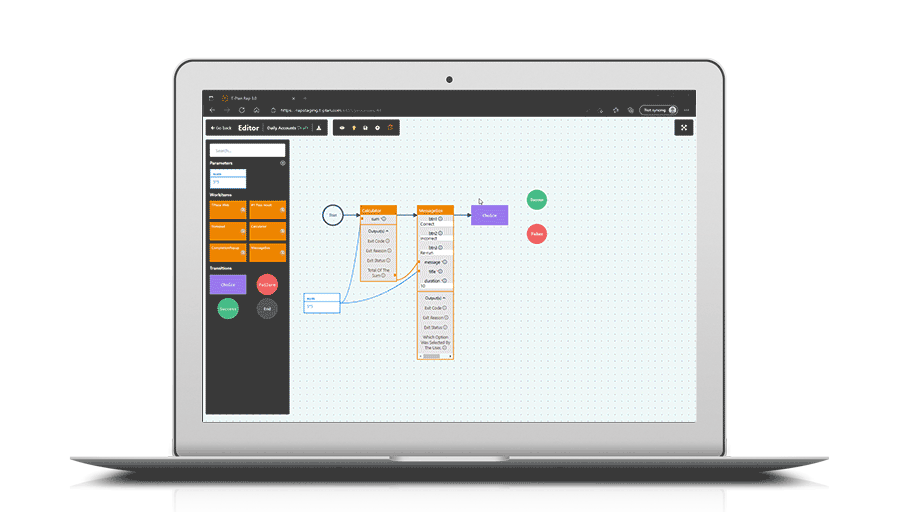
6 hour process now takes 10 minutes. Our virtual robots have saved time, effort money & resource .”
Reduced man hours by approximately 1 hour per day per tester. At that level, saving us 32.5 hours per week – a considerable cost saving.”

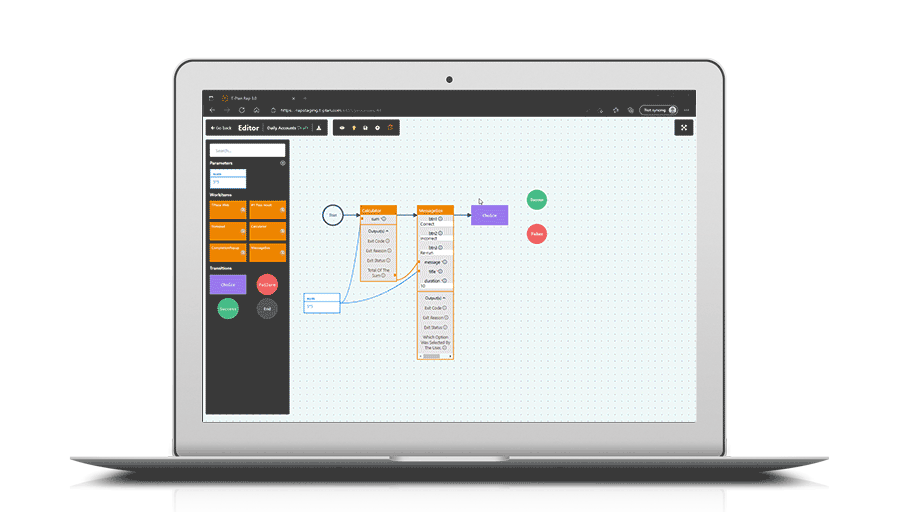
Fully Customisable, Platform Agnostic Test Automation Tool
T-Plan allows anyone within your organisation to design and execute end-to-end tasks across any device, browser, OS and technology. With record and playback functionality, you can repeat, edit and enhance at every step.
No-code
required
The intuitive flow and drag and drop UI is designed for tech and non-tech staff alike, aiding adoption across your organisation.
Create Once, Repeat
Executions
Work seamlessly with the development team to define repeatable actions to test code areas as part of any continuous or agile development.
Record and
playback
Having a consistent UI across multiple platforms, and enabling in-situ testing, ensures that test teams benefit from live UI testing, seeing the interface in the way that the end-user experiences it.
External data
Integration
Automation events driven by data feeds from various formats including spreadsheets, databases, PDFs, text files etc. Ability to communicate and use live data at any point in the automation cycle through APIs and web requests.
Automates every aspect at screen level
Working intuitively at the screen level, business analysts can help testers drive testable paths through the application
Multi-Platform
Support
Unlike any other tool on the market, T-Plan Robot can automate across Mac, Windows, Linux; across IE/Edge, Safari, Firefox; across Java, MFC, WPF, QT, MacOS, HTML5; across Android, iOS and many more
Image-based for true “end-user” simulation
The tool navigates through the GUI the same way a user does and verifies the test results visually seeing the same image output as the user.
Integrations with
third party tools
Ongoing integration development including Jenkins Continuous Integration support for Build/Test/Release cycles
Features
T-Plan Robot comes with the web portal, development and execution features. Thanks to its open architecture with extension interface, the platform can also be easily customised and integrated with other systems.
Support at every stage
Extensive Training & Learning Centre
Online workshops tailored to your key objectives
Live chat
support
Frequent product updates & new feature releases
Platform Agnostic, Seamless Integration
Integration Capabilities
Integrates with a wide spectrum of tools, including Selenium.
Object Automation support proven to save time, effort and money building and maintaining the Selenium testing framework.
Platform Agnostic
Automates GUI testing seamlessly across web and mobile platforms, supporting both Mac, Windows, and Linux environments with unified application, code, and file compatibility.
Image Recognition
Providing essential user feedback directly from the end-user’s perspective. Validated based on what you observe, not solely on the code’s output.
No-Code Access Required
An intuitive user interface designed for both technical and non-technical users, featuring drag-and-drop functionality.
