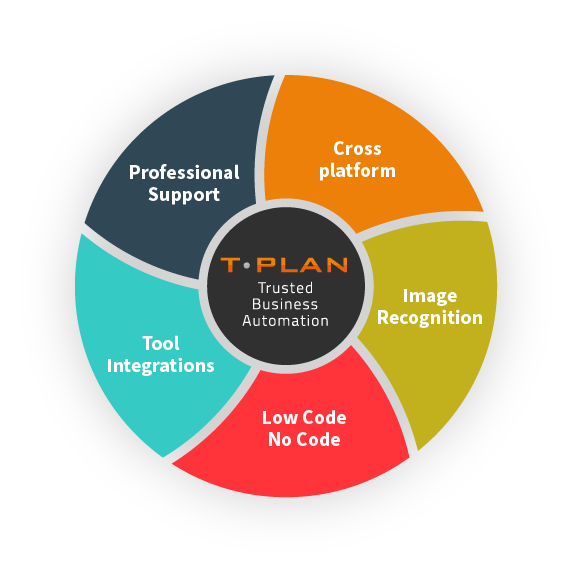Android Mobile Automation
Build fast, reliable, repeatable tests for automating native and web apps across Android devices using T-Plans codeless scripting experience.

Mobile testing offers a range of challenges that can lead to many frustrations and often the demise of automation efforts. T-Plan Robot easily overcomes these, offering the ability to control the entire device using image, object and text recognition methods to locate and verify the required items. This means automation of web, native and custom apps are all fully supported using standard controls without any code instrumentation.
Full Device
Control
Automate all aspects of the device including system settings, native and web applications. Easily switch between applications.
Native
State
No code instrumentation. Verify the applications as they will be delivered to the end users.
Cross-app
Scenarios
Perform full end-to-end scenarios spanning across different applications from a single execution flow.
Verify apps across multiple Android devices using a single script ensuring your test coverage spans any range of phones, tablets, Android versions, device brands, different resolutions.
Reusing scripts ensures you maximise your return for your investment
Plug and play USB or WiFi connection.
With only Android ADB installed locally, connect to any non-rooted device without the need to modify your app, or device.
Obtain and use low level device diagnostics
Access key device information such as CPU, memory, battery usage etc to ensure your application runs within expected performance boundaries.
Instant test generation with Record and playback
Connect to your device, perform your actions, review auto-generated tests and execute repeatedly. No coding skills are required, opening the task of generating tests to any within the organisation.
Complete End-to-end tests
Often a complete test is one that requires interaction across different applications and/or system dialogs. T-Plan Robot automates Android devices at the system level, meaning it can dismiss and interact with system popups, amend device settings as well as driving your application. Switching between your application and any other is seamless and verification points can be applied at any point, in any window.
Many companies are now having to offer their end users a seamless experience across different platforms. With the use of mobile devices ever expanding for both work and play you can now find an app for almost anything.
While a bad experience can be potentially catastrophic, a good initial experience can help to maintain or increase a company’s reputation and potentially transform into a good revenue stream. It is vital therefore to ensure that your apps work as expected to showcase your company standards and capabilities.
The benefits of efficient testing are well known as to the positive impact it has across the whole development process. Whether you are working within an agile framework or a traditional one, various features of T-Plan Robot allow this goal to become a reality within your Android testing projects. Fast test creation, stable and robust tests, parallel executions, asset reuse and instant reporting are all available at the click of a button.
Framework Integration
Easily integrate T-Plan Robot automation within your existing CI/CD environment. With a full GIT integration for source version control and continuous integration servers such as Jenkins you can be confident about testing the latest code updates using the appropriate scripts while maintaining full control and visibility.
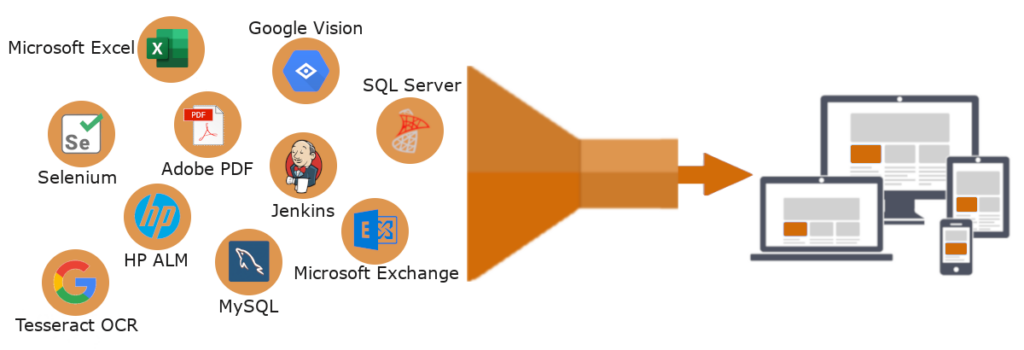
Platform Agnostic, Seamless Integration
Tool Integrations
A vast number of integrations are available, including Selenium Object Automation support saving you time, effort and money building and maintaining the Selenium testing framework.
Platform Agnostic
Cross-browser, cross-device GUI web and mobile automation. Web and Desktop Automation on Mac, Windows and Linux using same application, code and files.Image Recognition
Delivering critical user feedback from the perspective of the end user. Validate what you see not what the code says.